Simdify Variable+ Module
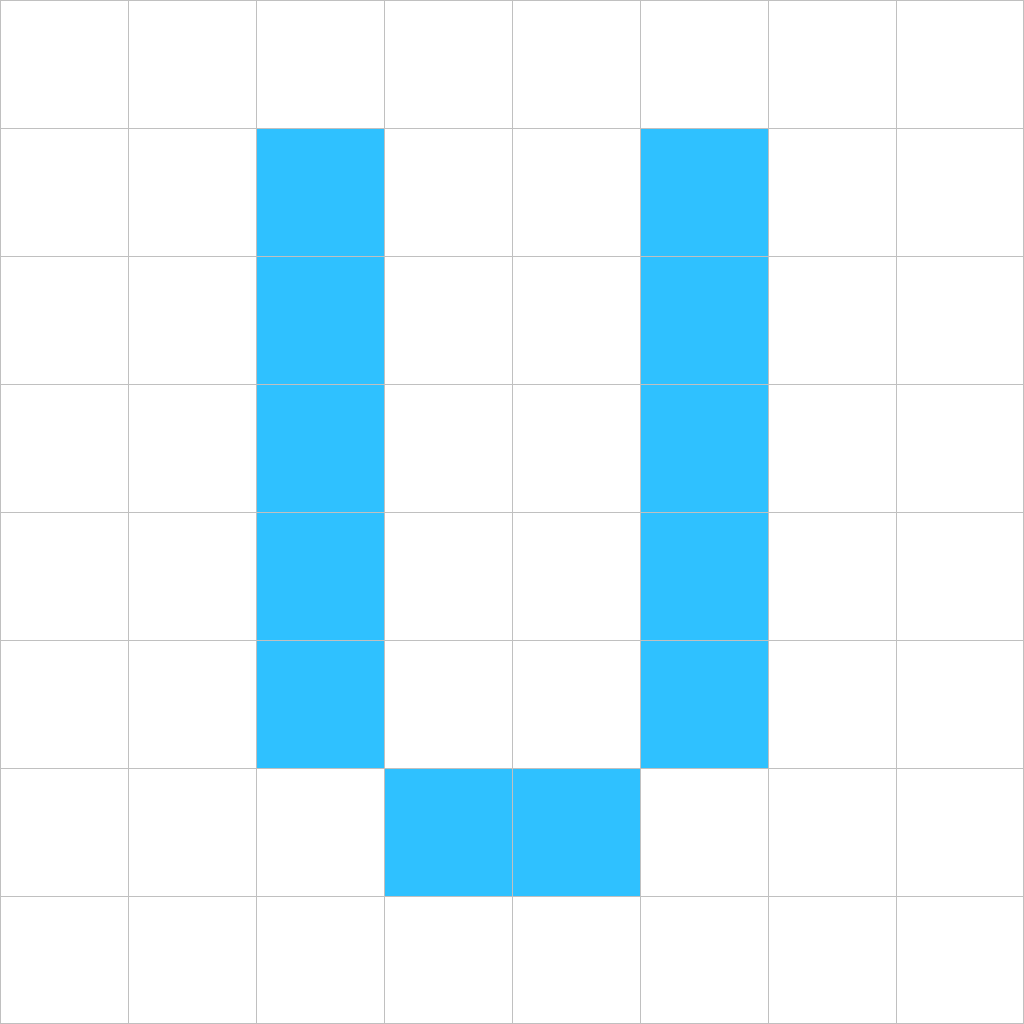
Sometimes Conditions Are Variable
This module that brings unparalleled support for nodes featuring 8/16/32/64 fixed-point signed, fixed-point unsigned, and 16/32/64 bit floating-point variables. Integrate these versatile nodes into your projects, gaining control over data precision, performance, and accuracy in various computational tasks. This module pays for itself the first time it prevents you from spending even 30 minutes debugging. With the ease-of-use and comprehensive support for all supported OpenGL variable types, allows for a seamless experience when writing GLSL. Embrace this powerful upgrade to unlock a world of possibilities for your projects!

Comprehensive OpenGL Type Support
We take pride in offering seamless integration with all GLSL variable types, ensuring that this module caters to diverse programming needs. Whether it’s scalars, vectors, matrices, or arrays of each type, this module supports them all, providing you with unmatched flexibility and efficiency in your OpenGL development. With the ability to work effortlessly with these diverse variable types, you can handle complex implementations with ease. Embrace the full range of GLSL possibilities!
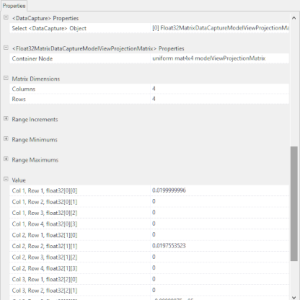
Dynamic Editing, Live GPU Updates
This module takes interactivity to the next level with its seamless support for live editing and live GPU updates in the property sheet, covering all GLSL variable types. Whether you are working with bools, ints, uints, floats, doubles, or any of the vector and matrix types, our property sheet allows you to make real-time adjustments and instantly see the results on the GPU — or in the debugger. With this feature, you can fine-tune variables, experiment with different values, and observe their impact on the shader’s behavior without interrupting your workflow.
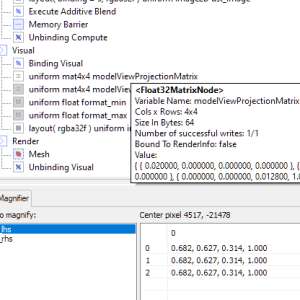
Data Capture Library
We go beyond traditional shader development by introducing the capability to install objects inside variable nodes. These objects allow you to effortlessly compute common 3D graphics values, such as modelViewMatrix and modelViewProjectionMatrix, directly within the nodes. By integrating data capture objects, developers can efficiently extract essential transformation matrices and other critical graphics data points, streamlining complex calculations, and eliminating the need for manual computation, ensuring accurate and consistent results while simplifying the development workflow.
Included With Purchase
Extensions
Win32 Dynamic Link Libraries that implement nodes and related infrastructure such as scripting language data interfaces and property editing tools. Plugin-Nodes-Variable.dll
Nodes
Uint8Node, Uint8ArrayNode, Uint8VectorNode, Uint8VectorArrayNode, Uint16Node, Uint16ArrayNode, Uint16VectorNode, Uint16VectorArrayNode, Uint32Node, Uint32ArrayNode, Uint32VectorNode, Uint32VectorArrayNode, Uint64Node, Uint64ArrayNode, Uint64VectorNode, Uint64VectorArrayNode, Int8Node, Int8ArrayNode, Int8VectorNode, Int8VectorArrayNode, Int16Node, Int16ArrayNode, Int16VectorNode, Int16VectorArrayNode, Int32Node, Int32ArrayNode, Int32VectorNode, Int32VectorArrayNode, Int64Node, Int64ArrayNode, Int64VectorNode, Int64VectorArrayNode, Float16Node, Float16ArrayNode, Float16VectorNode, Float16VectorArrayNode, Float32Node, Float32ArrayNode, Float32VectorNode, Float32VectorArrayNode, Float32MatrixNode, Float32MatrixArrayNode, Float64Node, Float64ArrayNode, Float64VectorNode, Float64VectorArrayNode, Float64MatrixNode, Float64MatrixArrayNode
Behaviors
If applicable, all these nodes can be set as uniforms, written to shader buffers, written to uniforms, and serve as readback targets.
Scripts
Sample scripts for node commands and related application commands.
System Requirements
OpenGL 4.0 was released in 2010 — which means you don’t need the latest and greatest hardware to use Simdify! Simdify applications will attempt to use the most recent version of OpenGL on your device. The available OpenGL version determines which GLSL shading language version is available. The GLSL shading language version, along with the extensions supported by the OpenGL implementation that is active on your device, determine the complete set of features and capabilities available to you. Note that OpenGL support on any particular device may be incomplete, despite vendor marketing materials. For this reason, you can use Simdify Free Edition to precisely determine the features and capabilities of your graphics hardware. In general, minimum recommended system requirements for Simdify Variable Plus Module are as follows.
OS
Windows 10, 11. May work on older versions of Windows, but Simdify is only supported on Windows 10/11.
MINIMUM CPU
Intel/AMD, 1 Physical Core, 4 Logical Processors
MINIMUM CPU RAM
8GB
MINIMUM GPU
Nvidia, AMD, or Intel GPU with support for OpenGL 3.0 and GLSL 130 or higher to use unsigned integer types. You may need additional extensions as described below, to use any 8-bit signed/unsigned variable types, any 16-bit floating point variable types, or any 64-bit signed/unsigned variable types. 64-bit floating point should be available on most devices with OpenGL 4.0 and GLSL 400 or higher.
MINIMUM GPU RAM
4GB
8-BIT INTEGER TYPES
16-BIT INTEGER TYPES
32-BIT INTEGER TYPES
32-bit signed integer types are available in all versions of GLSL. 32-bit unsigned integer types require OpenGL 3.0 and GLSL 130 or higher.
64-BIT INTEGER TYPES
16-BIT FLOATING POINT TYPES
32-BIT FLOATING POINT TYPES
32-bit floating point types are available in all versions of GLSL.
64-BIT FLOATING POINT TYPES
GL_ARB_gpu_shader_fp64 or OpenGL 4.0 and GLSL 400 and higher.
Want to learn more about OpenGL before buying? Check out our handy OpenGL quick reference!
