Simdify Compute+ Module
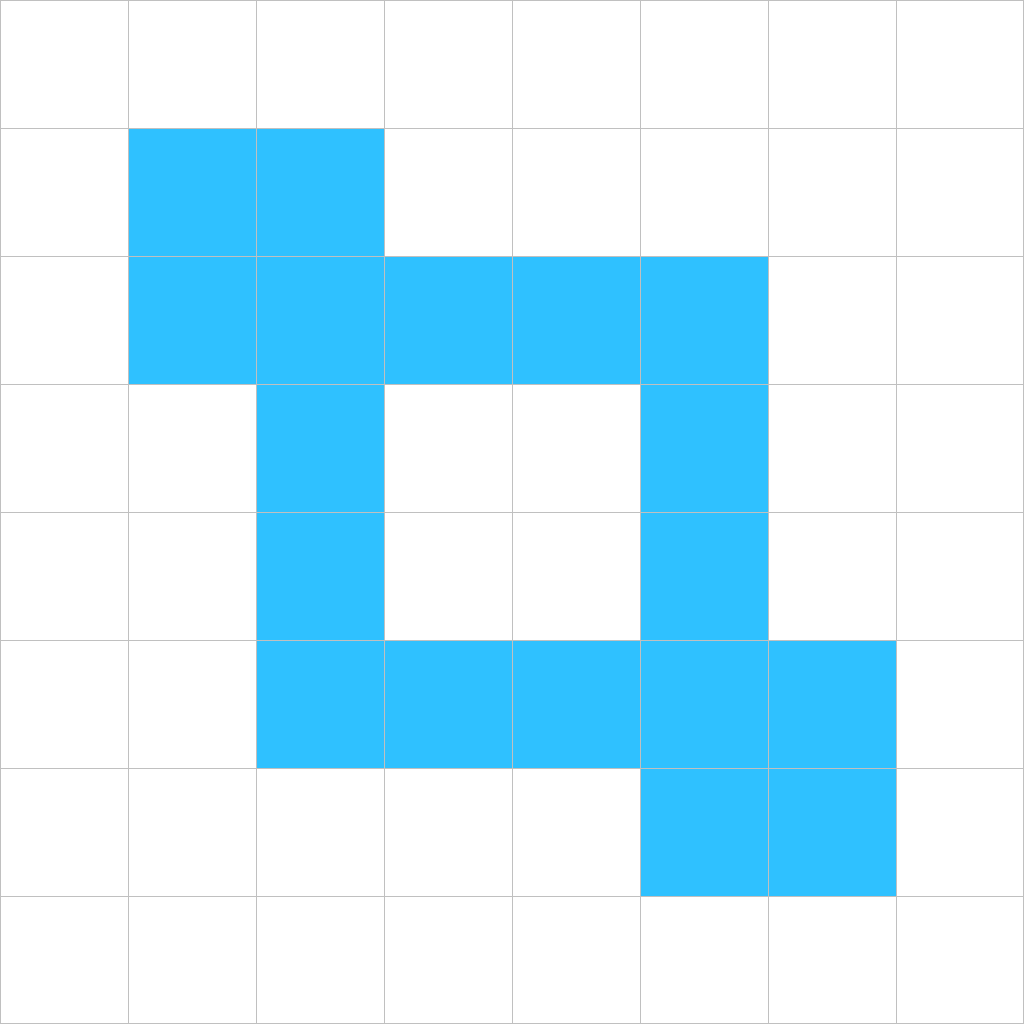
Prepare for Warp Speed!
Get the easiest compute shader implementation on the planet! The compute shader module is designed to reduce the frustration of working with compute shaders, shader buffers, and readbacks by providing a simple, consistent node-based interface for these technologies. By providing an intuitive and user-friendly interface, this module allows programmers to create and debug compute shaders. Export compute shaders with just a few clicks, totally eliminating the need for extensive manual OpenGL coding.
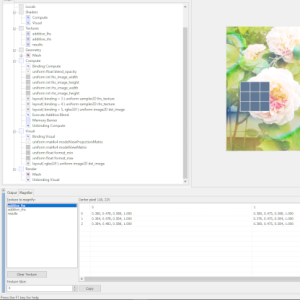
Integrated Per-Invocation Debugging
This module boasts an incredible per-invocation debugger – yes, you heard it right! With this remarkable feature — the price of the module is worth it for this feature alone — you have the power to instrument your compute shader code and observe any desired values for any invocation. Imagine clicking on the running compute shader within the application and gaining insights into the values you need. This is not just about productivity! Eliminate hours of stress and frustration!
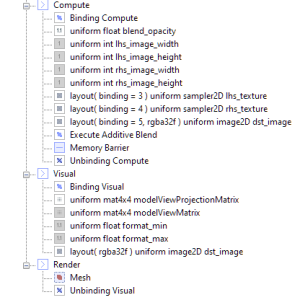
Drag-and-Drop Convenience
Reasoning about your OpenGL code from inside a debugger isn’t always the fastest or easiest way to get things done. Instead, build compute shader call graphs quickly and easily using drag-and-drop tools, including full control over shading binding/unbinding, compute shader dispatch, and memory barriers. Look at just how easy it can be to reason about an OpenGL application.
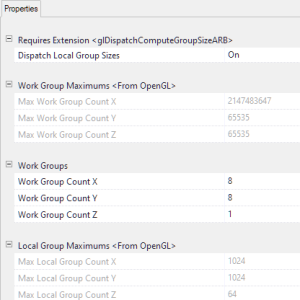
Compute Dispatch Controls
Full control over compute dispatch operations, including support for dispatching non-hard-coded local group sizes (on supported hardware).
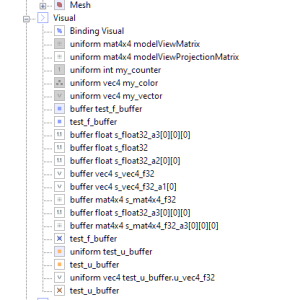
Brilliant Buffer Support
Shader buffers and uniform buffers are a key technology for enabling general purpose GPU compute, but they can be tricky to implement and debug. With this module, you can declare shader/uniform buffers in your GLSL source code and instantly configure them in the application. This includes binding the buffers, writing to the buffers, and unbinding them. You’ll have Shader’s amazing property editing tools to help you set and inspect buffer writes — down to the very last scalar.
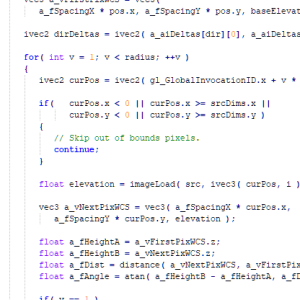
Outstanding Examples
10+ compute shader examples are included, starting with simple image processing samples, and noise generation, all the way to image-based solvers for tough geophysical problems. These examples show you how to leverage the awesome power of compute shaders!
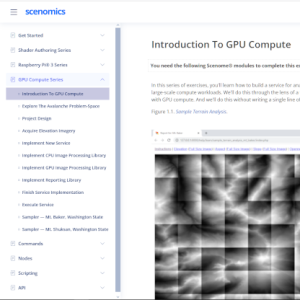
World Class Tutorials
Your success is our success, and we invest significant resources in maintaining world class tutorials that give you step-by-step instructions with pictures every step of the way. And by world class, we don’t just mean simple tutorials — we include simple and complex tutorials to help you learn how to apply our products to perform tough, real-world analysis.
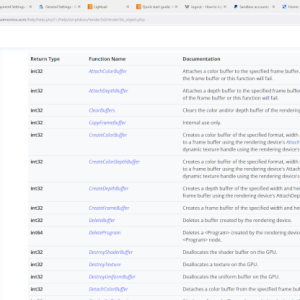
Comprehensive Documentation
The compute shader system is fully accessible from Simdify Scripting Language. All the function calls and objects are fully documented.
Included With Purchase
Extensions
Win32 Dynamic Link Libraries that implement nodes and related infrastructure such as scripting language data interfaces and property editing tools. Plugin-Domain-Compute.dll, Plugin-Domain-Shader-Buffer.dll, Plugin-Domain-Uniform-Buffer.dll, Plugin-Objects-Readback.dll
Nodes
ProgramExecute, MemoryBarrierNode, ShaderBufferNode, ShaderBufferBindNode, UniformBufferNode, UniformBufferBindNode.
Templates
Document templates to create compute shaders for GLSL 310, 320, 430, 440, 450 and 460, and all supported profiles such as core, compatibility, and es.
Scripts
Sample scripts for node commands, related application commands, and event handling.
Samples
Sample documents featuring compute shader implementations of basic image processing algorithms, noise generation, geophysical solvers, and video processing (Simdify Video+ Module required to use video features).
Testing
Comprehensive test documents and scripts used to verify our implementations and to verify the behavior of your OpenGL driver.
System Requirements
OpenGL 4.0 was released in 2010 — which means you don’t need the latest and greatest hardware to use Simdify! Simdify applications will attempt to use the most recent version of OpenGL on your device. The available OpenGL version determines which GLSL shading language version is available. The GLSL shading language version, along with the extensions supported by the OpenGL implementation that is active on your device, determine the complete set of features and capabilities available to you. Note that OpenGL support on any particular device may be incomplete, despite vendor marketing materials. For this reason, you can use Simdify Free Edition to precisely determine the features and capabilities of your graphics hardware. In general, minimum recommended system requirements for Simdify Compute Plus Module are as follows:
OS
Windows 10, 11. May work on older versions of Windows, but Simdify is only supported on Windows 10/11.
MINIMUM CPU
Intel/AMD, 1 Physical Core, 4 Logical Processors
MINIMUM CPU RAM
8GB
MINIMUM GPU
Nvidia, AMD, or Intel GPU with support for OpenGL 4.3 and higher, GLSL 430 or higher, or a GPU and OpenGL driver with the complete set of extensions required for compute shaders.
MINIMUM GPU RAM
4GB
OPENGL EXTENSIONS
GL_ARB_compute_shader extension, or similar.
Want to learn more about OpenGL before buying? Check out our handy OpenGL quick reference!
